Note
Go to the end to download the full example code
Usetex Fonteffects#
This script demonstrates that font effects specified in your pdftex.map are now supported in usetex mode.
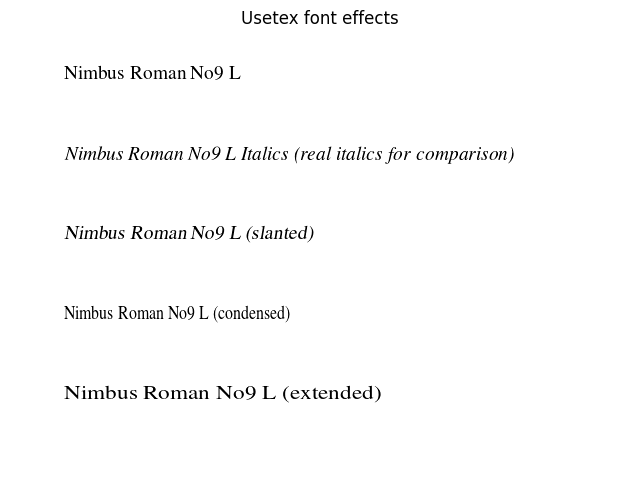
import matplotlib.pyplot as plt
def setfont(font):
return rf'\font\a {font} at 14pt\a '
fig = plt.figure()
for y, font, text in zip(
range(5),
['ptmr8r', 'ptmri8r', 'ptmro8r', 'ptmr8rn', 'ptmrr8re'],
[f'Nimbus Roman No9 L {x}'
for x in ['', 'Italics (real italics for comparison)',
'(slanted)', '(condensed)', '(extended)']],
):
fig.text(.1, 1 - (y + 1) / 6, setfont(font) + text, usetex=True)
fig.suptitle('Usetex font effects')
# Would also work if saving to pdf.
plt.show()