Note
Go to the end to download the full example code
axis_direction demo#
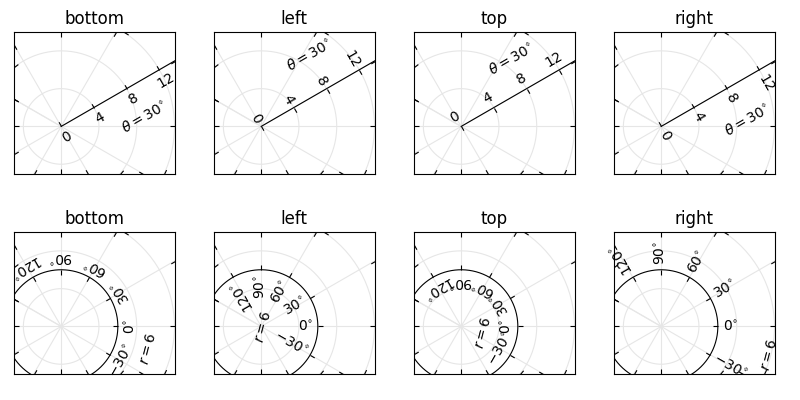
import matplotlib.pyplot as plt
import numpy as np
from matplotlib.projections import PolarAxes
from matplotlib.transforms import Affine2D
import mpl_toolkits.axisartist as axisartist
import mpl_toolkits.axisartist.angle_helper as angle_helper
import mpl_toolkits.axisartist.grid_finder as grid_finder
from mpl_toolkits.axisartist.grid_helper_curvelinear import \
GridHelperCurveLinear
def setup_axes(fig, rect):
"""Polar projection, but in a rectangular box."""
# see demo_curvelinear_grid.py for details
grid_helper = GridHelperCurveLinear(
Affine2D().scale(np.pi/180., 1.) + PolarAxes.PolarTransform(),
extreme_finder=angle_helper.ExtremeFinderCycle(
20, 20,
lon_cycle=360, lat_cycle=None,
lon_minmax=None, lat_minmax=(0, np.inf),
),
grid_locator1=angle_helper.LocatorDMS(12),
grid_locator2=grid_finder.MaxNLocator(5),
tick_formatter1=angle_helper.FormatterDMS(),
)
ax = fig.add_subplot(
rect, axes_class=axisartist.Axes, grid_helper=grid_helper,
aspect=1, xlim=(-5, 12), ylim=(-5, 10))
ax.axis[:].toggle(ticklabels=False)
ax.grid(color=".9")
return ax
def add_floating_axis1(ax):
ax.axis["lat"] = axis = ax.new_floating_axis(0, 30)
axis.label.set_text(r"$\theta = 30^{\circ}$")
axis.label.set_visible(True)
return axis
def add_floating_axis2(ax):
ax.axis["lon"] = axis = ax.new_floating_axis(1, 6)
axis.label.set_text(r"$r = 6$")
axis.label.set_visible(True)
return axis
fig = plt.figure(figsize=(8, 4), layout="constrained")
for i, d in enumerate(["bottom", "left", "top", "right"]):
ax = setup_axes(fig, rect=241+i)
axis = add_floating_axis1(ax)
axis.set_axis_direction(d)
ax.set(title=d)
for i, d in enumerate(["bottom", "left", "top", "right"]):
ax = setup_axes(fig, rect=245+i)
axis = add_floating_axis2(ax)
axis.set_axis_direction(d)
ax.set(title=d)
plt.show()