Note
Go to the end to download the full example code
Ellipse Collection#
Drawing a collection of ellipses. While this would equally be possible using
a EllipseCollection or PathCollection, the use
of an EllipseCollection allows for much shorter code.
import matplotlib.pyplot as plt
import numpy as np
from matplotlib.collections import EllipseCollection
x = np.arange(10)
y = np.arange(15)
X, Y = np.meshgrid(x, y)
XY = np.column_stack((X.ravel(), Y.ravel()))
ww = X / 10.0
hh = Y / 15.0
aa = X * 9
fig, ax = plt.subplots()
ec = EllipseCollection(ww, hh, aa, units='x', offsets=XY,
offset_transform=ax.transData)
ec.set_array((X + Y).ravel())
ax.add_collection(ec)
ax.autoscale_view()
ax.set_xlabel('X')
ax.set_ylabel('y')
cbar = plt.colorbar(ec)
cbar.set_label('X+Y')
plt.show()
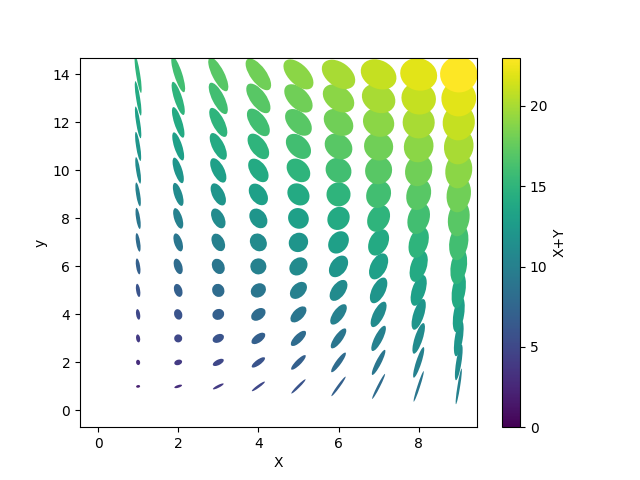
References
The use of the following functions, methods, classes and modules is shown in this example: