Note
Go to the end to download the full example code
Marker examples#
Example with different ways to specify markers.
See also the matplotlib.markers documentation for a list of all markers and
Marker reference for more information
on configuring markers.
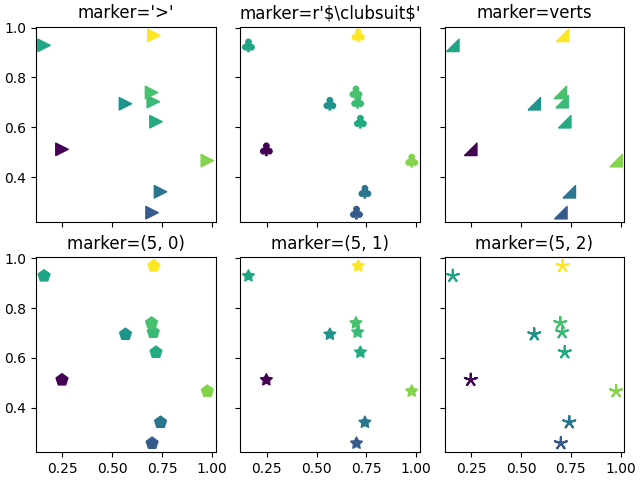
import matplotlib.pyplot as plt
import numpy as np
# Fixing random state for reproducibility
np.random.seed(19680801)
x = np.random.rand(10)
y = np.random.rand(10)
z = np.sqrt(x**2 + y**2)
fig, axs = plt.subplots(2, 3, sharex=True, sharey=True, layout="constrained")
# Matplotlib marker symbol
axs[0, 0].scatter(x, y, s=80, c=z, marker=">")
axs[0, 0].set_title("marker='>'")
# marker from TeX: passing a TeX symbol name enclosed in $-signs
axs[0, 1].scatter(x, y, s=80, c=z, marker=r"$\clubsuit$")
axs[0, 1].set_title(r"marker=r'\$\clubsuit\$'")
# marker from path: passing a custom path of N vertices as a (N, 2) array-like
verts = [[-1, -1], [1, -1], [1, 1], [-1, -1]]
axs[0, 2].scatter(x, y, s=80, c=z, marker=verts)
axs[0, 2].set_title("marker=verts")
# regular pentagon marker
axs[1, 0].scatter(x, y, s=80, c=z, marker=(5, 0))
axs[1, 0].set_title("marker=(5, 0)")
# regular 5-pointed star marker
axs[1, 1].scatter(x, y, s=80, c=z, marker=(5, 1))
axs[1, 1].set_title("marker=(5, 1)")
# regular 5-pointed asterisk marker
axs[1, 2].scatter(x, y, s=80, c=z, marker=(5, 2))
axs[1, 2].set_title("marker=(5, 2)")
plt.show()