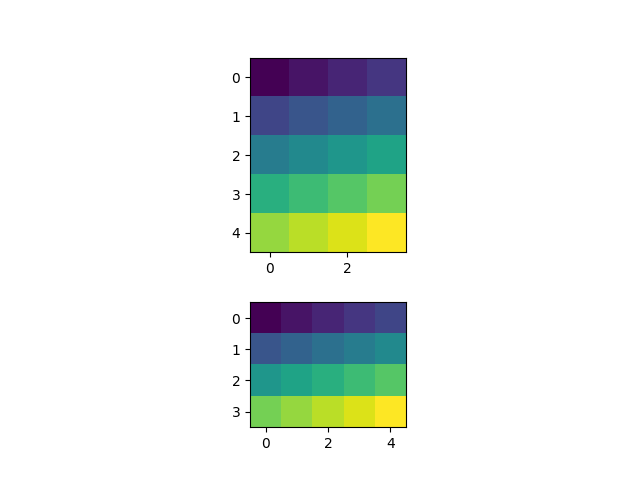Note
Go to the end to download the full example code
HBoxDivider and VBoxDivider demo#
Using an HBoxDivider to arrange subplots.
Note that both axes' location are adjusted so that they have equal heights while maintaining their aspect ratios.
import matplotlib.pyplot as plt
import numpy as np
from mpl_toolkits.axes_grid1.axes_divider import HBoxDivider, VBoxDivider
import mpl_toolkits.axes_grid1.axes_size as Size
arr1 = np.arange(20).reshape((4, 5))
arr2 = np.arange(20).reshape((5, 4))
fig, (ax1, ax2) = plt.subplots(1, 2)
ax1.imshow(arr1)
ax2.imshow(arr2)
pad = 0.5 # pad in inches
divider = HBoxDivider(
fig, 111,
horizontal=[Size.AxesX(ax1), Size.Fixed(pad), Size.AxesX(ax2)],
vertical=[Size.AxesY(ax1), Size.Scaled(1), Size.AxesY(ax2)])
ax1.set_axes_locator(divider.new_locator(0))
ax2.set_axes_locator(divider.new_locator(2))
plt.show()
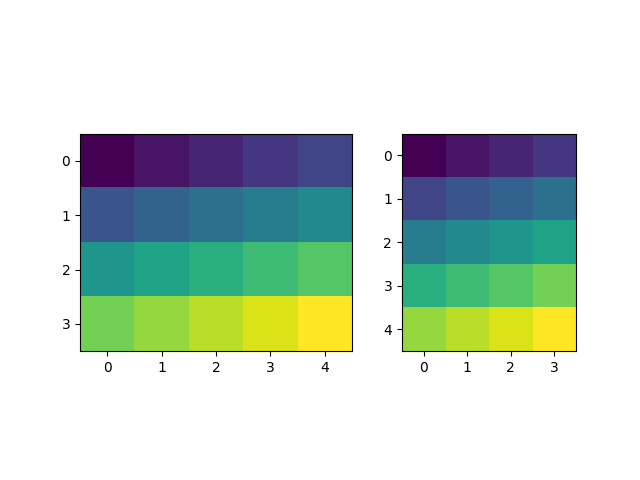
Using a VBoxDivider to arrange subplots.
Note that both axes' location are adjusted so that they have equal widths while maintaining their aspect ratios.
fig, (ax1, ax2) = plt.subplots(2, 1)
ax1.imshow(arr1)
ax2.imshow(arr2)
divider = VBoxDivider(
fig, 111,
horizontal=[Size.AxesX(ax1), Size.Scaled(1), Size.AxesX(ax2)],
vertical=[Size.AxesY(ax1), Size.Fixed(pad), Size.AxesY(ax2)])
ax1.set_axes_locator(divider.new_locator(0))
ax2.set_axes_locator(divider.new_locator(2))
plt.show()